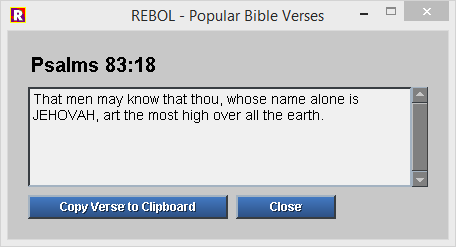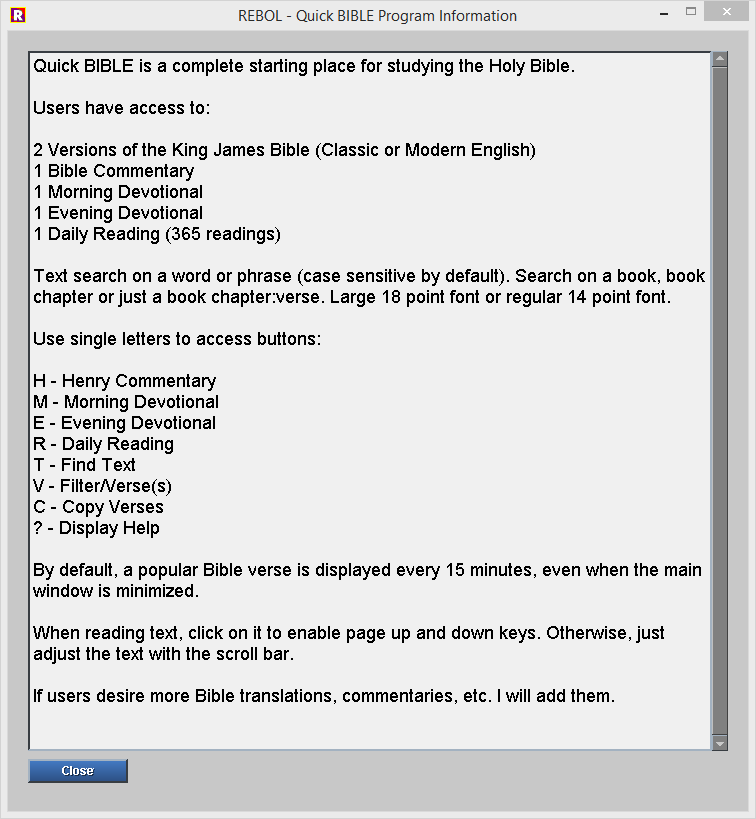12/09/18 Quick-BIBLE v1.05 smoothed out a couple of issues, users will no longer get asked if they want to install the Rebol interpreter when they change the Font size.
12/03/18 v1.03 adds: 1) King James Word List, 2) Smith’s Dictionary and 3) Torrey’s How To Pray book.
Recently, I have come across a very concise and interesting script language that has already been around for 20 years. The REBOL or Rebol language was first released in 1998 and version 3 became Open Source on 12-12-12. Luckily, the world didn’t end on that day and we’re all still trucking along. My first foray into learning Rebol is to recreate an already written Bible study application. My Ready Bible Study, written in AutoHotkey, is almost 19,000 lines of code and comes with 40 megabytes of text files. The initial Rebol version will be much smaller and is more of a demo than anything, Currently, it is only 500 lines of code, which is pretty impressive! I am writing it using Windows OS, but, it should run, as is, on Linux and Mac OS X operating systems after users install those respective versions of the small Rebol 2 interpreter (less than a megabyte). The download page for Rebol / View is here: http://www.rebol.com/downloads.html
The download for the Quick-BIBLE program is here: Quick-BIBLE
Just place the contents of the Zip file into any folder and run the setupQuickBIBLE to install the program. Here are some screen shots. The program launches quickly, searches are less than 1 second, hence the name.Shortcut letters for the main window buttons are: H (Matthew Henry Commentary), M (Morning Devotional), E (Evening Devotional), T (Find verses by Text), V (display verses in the main window, given Book or Book Chapter), C (Copy displayed Verses to the clipboard) and Ctrl-Q (Quit).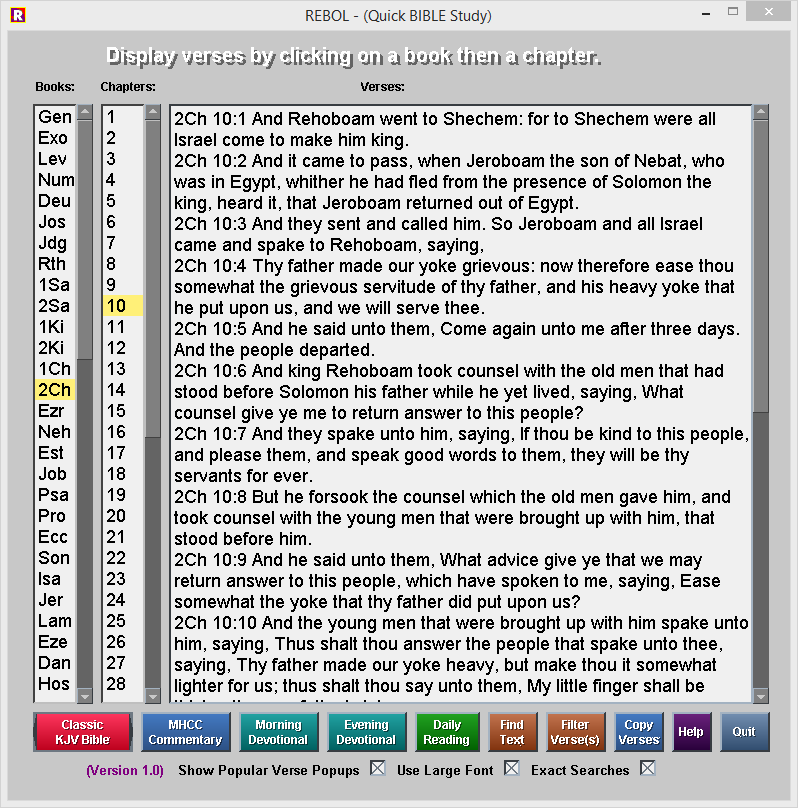
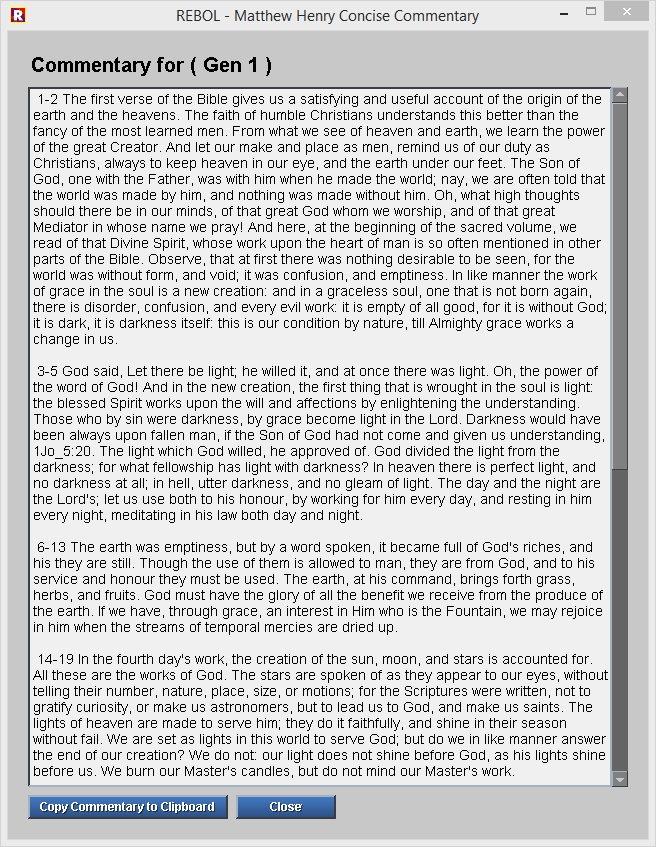

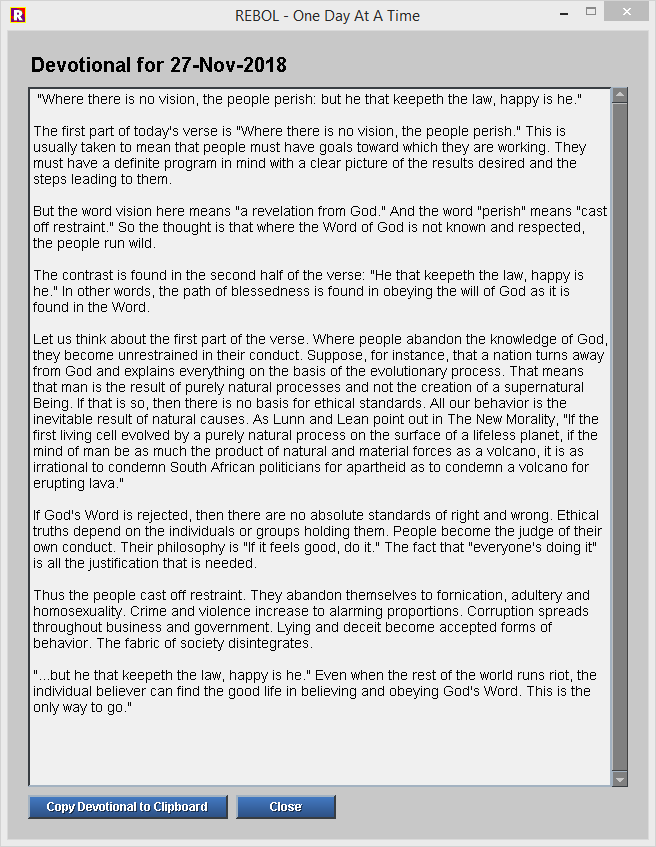
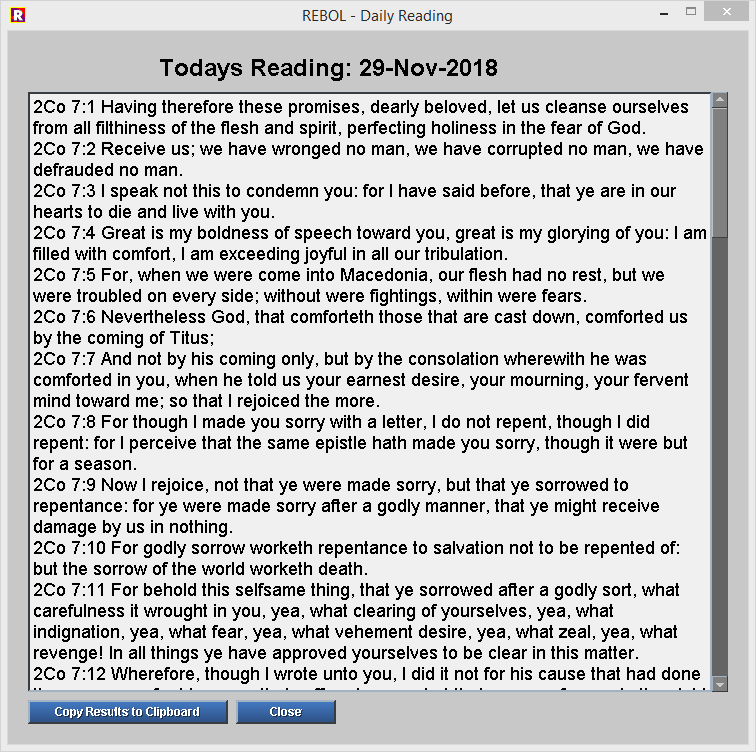
A popup Popular Bible Verse is displayed every 15 minutes if the checkbox is selected.