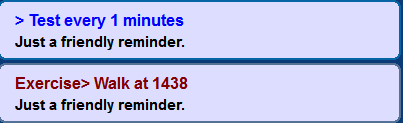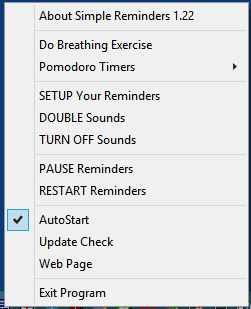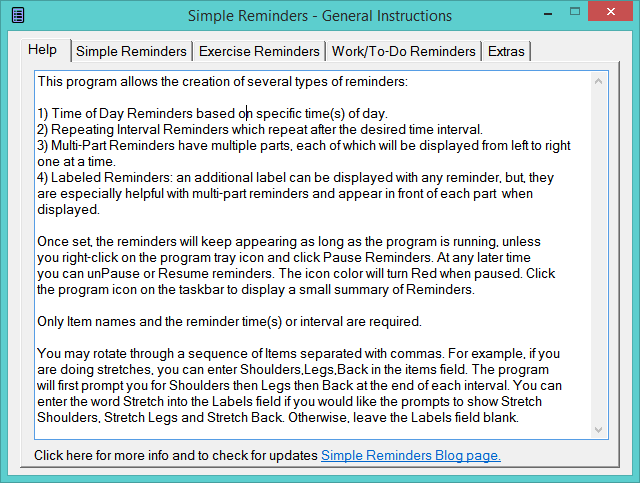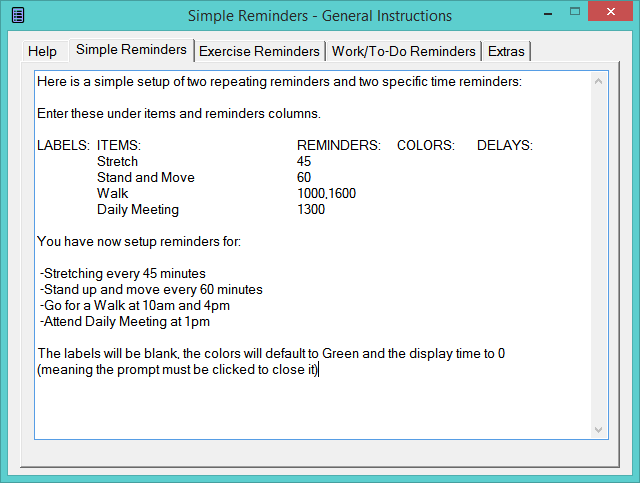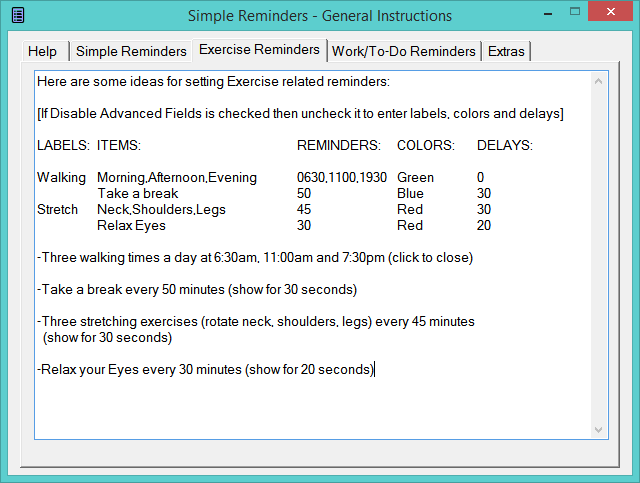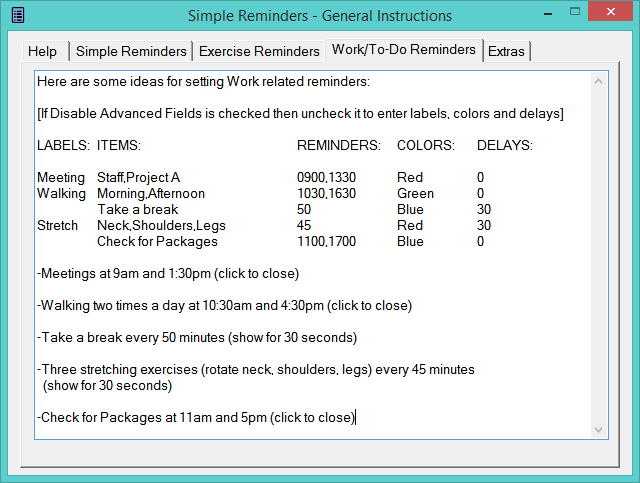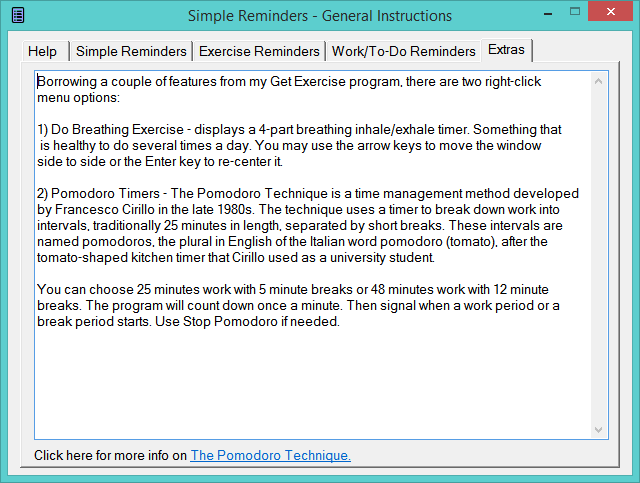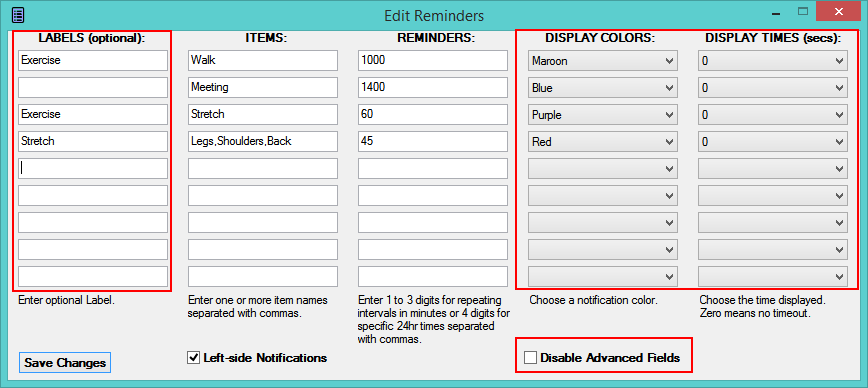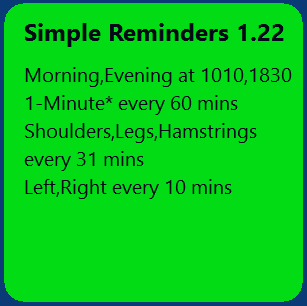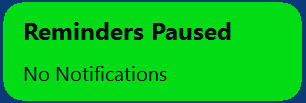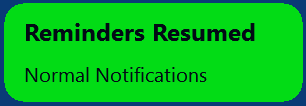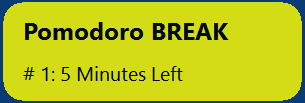[Version 1.29 (01/31/21) is available for download here, Simple Reminders – The prompts displayed when Pausing/Resuming Reminders and when Pomodoro Timer is running have been changed so as to not use Windows 10 toast notifications which are too noisy. Pomodoro Work time prompts are blue and Break time prompts are yellow. The other prompts are green.]
As usual there is no installer required, just open the zip file and copy the Simple Reminders to any folder or to the desktop and run it. If Windows prompts to run, just click Run anyway.
In 2017 there have been a lot of articles detailing why sitting for long periods of time is very bad for one’s health. Having written a program call Get Exercise last year, I thought perhaps a smaller, more generic Reminder program may get even more use. Get Exercise has had about 2,000 downloads and has a lot of options, lots of pictures / diagrams for stretching and eye exercises, but, it may be overwhelming for some users.
A smaller program that can still reminder computer users to get up, walk, stretch, take out the trash, attend a 10am phone meeting, etc. will hopefully be easier for everyone. For those who want more bells and whistles, the other program will remain available.
The new program is called Simple Reminders and allows users to create up to 9 reminders that are displayed at specific times each day or are shown after user-defined timers go off. Several screen shot will help show how easy this is to setup. Reminders will be displayed as below, either from the bottom left side or right side:
The About Simple Reminder window has general info plus several examples of ways to setup reminders.
There are a couple of extra features borrowed from Get Exercise which has its blog page here.
The initial Reminders are set as follows.
You can uncheck ‘Left-side Notifications’ to display reminders at the Right-side of the window. In order to edit the Labels, Colors and Delays, you need to uncheck ‘Disable Advanced Fields’ as shown below:
Clicking on the program’s icon in the system icon area of the Task bar will display a mini list of the currently set reminders.
Pausing Reminders from the menu will stop notifications from appearing, but, doesn’t stop the timers from running.
For more info on ‘Do Breathing Exercise’ and ‘Pomodoro Timers’ refer to the page on Get Exercise.
If you want more sound when a reminder is displayed then check ‘DOUBLE Sounds.’ Or you can TURN OFF all sounds.