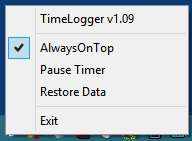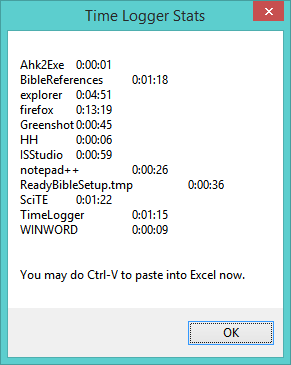For those curious as to just how much time they spend in different applications, feel free to download TimeLogger. It is a very simple program that just keeps totals for each application you work with.
Clicking it’s icon will show or hide the TimeLogger window. You may Pause it for program you don’t wish to time. When you exit the program, it creates a comma-delimited file that you can import into Excel, or you can just do Paste (Ctrl-V) into any application right after you quit TimeLogger.
You may download it here. TimeLogger
Click the icon in the Taskbar after running the program displays it’s window.
Right-clicking the tray icon shows this menu. You can Pause the program from here.
When you exit the program, you will see a summary window.
I am working on Windows Logger which will allow times to be accumulated by Window Titles and/or program names. You will also be able to categorize timed windows for project work.